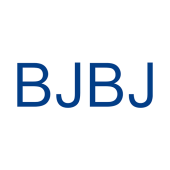Conducting a left-right audio test ensures balanced sound, better immersion, and optimal performance from your earphones. It’s quick, easy, and can significantly improve your listening experience.
Introduction to Left-Right Audio Testing
Have you ever noticed that your music feels unbalanced, as if one side is louder than the other? A left-right audio test can help identify and resolve this issue. This test ensures that sound plays through the correct channels, enhancing the clarity and depth of your listening experience.

Why Left-Right Testing Matters
Proper channel balance is essential for creating a realistic soundstage. When the left and right channels are correctly aligned, audio feels immersive and lifelike.
For example, spatial audio in games relies heavily on left-right balance. Similarly, action scenes in movies lose their impact without proper stereo separation. By testing your earphones, you can identify and fix any imbalance before it affects your listening experience.
Methods for Testing Left-Right Audio Balance
There are several methods to test your earphones:
- Online Tools: Websites like AudioCheck.net offer free stereo tests.
- Mobile Apps: Many apps are available to test sound channels.
- YouTube Videos: A wide range of videos is specifically designed for stereo testing.
- Manual Testing: Use audio tracks that emphasize stereo separation to identify issues.
Each method caters to different needs, ensuring there’s a solution for everyone.
Top Online Tools for Left-Right Audio Testing
Here’s a comparison of the best tools for testing your earphones:
| Tool Name | Features | Compatibility |
|---|---|---|
| AudioCheck.net | Stereo sound tests, frequency sweeps | Web-based |
| KwiCut | AI-enhanced audio diagnostics | Web-based |
| Online Speaker Test | Simple left/right channel test | Web-based |
| YouTube Audio Tests | Video-based left/right sound tests | YouTube |

How to Perform a Left-Right Test on Different Devices
Performing a left-right test is simple. Follow these steps based on your device:
- Smartphones:
- Open a tool like AudioCheck.net or a YouTube stereo test video.
- Plug in your earphones and follow the instructions.
- PCs and Laptops:
- Visit a stereo testing website or use a dedicated app.
- Play the test sound and listen carefully to identify any issues.
- Smart TVs:
- Use YouTube to access stereo test videos directly from your TV.
Ensure your device settings are configured for stereo output to avoid false results.
Common Issues Detected by Left-Right Testing
Left-right testing can reveal several problems, including:
- Channel Imbalance: One side may sound louder or softer than the other.
- Mono Output: Both channels play the same audio, reducing stereo effects.
- Physical Damage: Faulty wiring or damaged drivers can disrupt sound delivery.
By identifying these issues early, you can restore optimal performance to your earphones.
FAQs About Left-Right Audio Testing
What is a left-right audio test?
It’s a test to check whether the left and right channels of your earphones or speakers are functioning correctly.
Why should I perform a left-right test?
To ensure balanced sound, especially for music, movies, and gaming where stereo separation is critical.
How can I perform this test?
Use tools like AudioCheck.net or YouTube stereo test videos for a quick and reliable test.
Market Trends and Statistics
The global headphone market is projected to grow from $74 billion in 2023 to over $100 billion by 2030, with a CAGR of 11%. Wireless earphones with advanced features, such as left-right balance testing capabilities, are driving this demand.
For cutting-edge earphones designed to deliver perfect sound balance, explore our BJBJ A97 Pro and BJBJ P1 Pro.
Conclusion: Why Left-Right Testing is Essential
Left-right testing ensures your earphones deliver sound as intended. With simple tools and techniques, you can enjoy balanced and immersive audio for all your needs.
If you’re ready to upgrade your listening experience, explore our premium TWS earphones, including the BJBJ A97 Pro and BJBJ P1 Pro.
Read More: