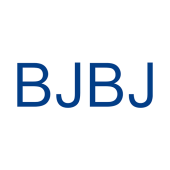How to pair tws earbuds?Wireless earbuds are now a popular alternative to traditional wired headphones, and TWS earbuds, in particular, are becoming increasingly common. TWS stands for “true wireless stereo” and refers to earbuds that don’t require any wires or cables to connect to your device. Pairing TWS earbuds with your phone, tablet, or computer is a quick and easy process, but if you’re new to this type of device, it can seem confusing. In this article, we’ll explain how to pair TWS earbuds step-by-step and answer some common questions about the process.

What You’ll Need
Before we get started, you’ll need a few things:
- TWS earbuds: Make sure your earbuds are fully charged and turned on.
- Your device: This could be a phone, tablet, or computer with Bluetooth capabilities. Make sure your device is also turned on and has Bluetooth enabled.
- A clear understanding of the earbuds’ pairing process: We’ll explain the process in the next section.
Pairing Your TWS Earbuds
Step 1: Turn On Your Earbuds
The first step is to turn on your earbuds. Most TWS earbuds will automatically turn on when you take them out of their charging case. If your earbuds don’t turn on automatically, you may need to press and hold the power button until you see a light or hear a sound indicating they’re on.
Step 2: Enable Bluetooth on Your Device
Next, you’ll need to make sure Bluetooth is enabled on your device. This step may vary depending on the type of device you have, but generally, you can do this by going to your device’s settings menu and selecting “Bluetooth.” Make sure the toggle switch is turned on.
Step 3: Put Your Earbuds in Pairing Mode
To pair your earbuds with your device, you’ll need to put them in pairing mode. Again, this step may vary depending on your earbuds, but typically, you can do this by pressing and holding the power button until you see a flashing light or hear a sound indicating the earbuds are in pairing mode. Refer to your earbuds’ manual if you’re unsure how to put them in pairing mode.
Step 4: Connect Your Earbuds to Your Device
Once your earbuds are in pairing mode, you should see them appear on your device’s list of available Bluetooth devices. Select your earbuds from the list to connect them to your device. You may need to enter a passcode, but most earbuds will automatically pair without one.
Step 5: Test Your Earbuds
Finally, you should test your earbuds to make sure they’re working correctly. Play some music or a video on your device and listen through your earbuds. If you can hear sound coming from both earbuds, congratulations! You’ve successfully paired your TWS earbuds.

Tips for Troubleshooting
If you’re having trouble pairing your earbuds, here are some tips that may help:
- Make sure your earbuds are fully charged.
- Turn off Bluetooth on any devices that are not being used.
- Try resetting your earbuds to their default settings and starting the pairing process again.
- Consult the user manual for your earbuds for specific troubleshooting tips.
Conclusion
How to pair tws earbuds?Pairing TWS earbuds is a straightforward process that can be done in just a few simple steps. By following the steps outlined in this article, you should be able to pair your earbuds with your device quickly and easily. If you encounter any issues, don’t worry – there are plenty of resources available to help you troubleshoot.