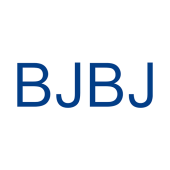How to Use TWS Earbuds?TWS (True Wireless Stereo) earbuds have transformed the way we experience audio. Whether you’re a music lover or someone who prefers hands-free calls, these earbuds offer unmatched convenience. In this guide, we’ll walk you through everything you need to know about how to use TWS earbuds, from unboxing to troubleshooting common issues.
Introduction to TWS Earbuds
TWS earbuds are compact, completely wireless devices that connect to your devices via Bluetooth. They’re popular for their portability, ease of use, and advanced features like noise cancellation and touch controls. As demand for wireless solutions grows, models like the BJBJ A4 Pro and BJBJ A6 Pro are leading the charge with innovative features and exceptional value.
Unboxing and Initial Setup
When you unbox your new TWS earbuds, you’ll typically find:
- A pair of earbuds.
- A charging case.
- USB charging cable.
- Extra ear tips (for adjustable fit).
- A quick start guide or user manual.
Step-by-Step Initial Setup:
- Charge the Case and Earbuds: Before first use, charge the earbuds fully by placing them in the charging case and connecting it to a power source.
- Power On the Earbuds: Remove the earbuds from the case. They usually power on automatically.
- Ready to Pair: Most earbuds will enter pairing mode automatically the first time they are powered on. Look for a blinking light or audio cue.
Pairing TWS Earbuds with Devices
Pairing with Smartphones (Android/iOS):
- Enable Bluetooth on your phone.
- Search for your earbuds (e.g., “BJBJ A4 Pro”) in the available devices list.
- Tap the name to pair. A confirmation sound will indicate a successful connection.
Pairing with Tablets or Computers:
- Enable Bluetooth on your device.
- Follow the same steps as above to connect.
- For computers, you may need to set the earbuds as the default audio output in the sound settings.
Automatic Reconnection:
After the initial pairing, your TWS earbuds will typically reconnect automatically when powered on and in range of the paired device.

Using Touch Controls and Features
Most TWS earbuds come with intuitive touch controls:
| Action | Gesture | Functionality |
|---|---|---|
| Play/Pause Music | Single Tap | Start or stop playback. |
| Skip Track | Double Tap (Right Earbud) | Jump to the next song. |
| Adjust Volume | Swipe Up/Down | Increase or decrease volume. |
| Answer/End Calls | Single Tap | Handle calls with ease. |
| Activate Voice Assistant | Long Press | Trigger Siri, Alexa, or Google Assistant. |
Advanced features like Active Noise Cancellation (ANC) or Transparency Mode can be toggled with specific gestures, depending on the model.
Charging Your TWS Earbuds
Charging your earbuds is easy:
- Place the earbuds in their charging case.
- Connect the case to a USB charger if its battery is low.
- LED indicators will show the charging status.
Battery Health Tips:
- Avoid letting the battery drain completely.
- Store the earbuds in their case when not in use to keep them charged.
- Use the charging cable provided to avoid compatibility issues.
Troubleshooting Common Issues
Connectivity Problems:
- Ensure your earbuds are within the Bluetooth range (typically 10 meters).
- Reset the earbuds by placing them back in the case and following reset instructions.
Sound Quality Issues:
- Check if both earbuds are equally charged.
- Clean the ear tips and speakers with a soft, dry cloth.
- Adjust the EQ settings on your device for better audio.
Short Battery Life:
- Turn off unused features like ANC to save power.
- Fully charge the earbuds periodically to recalibrate the battery.
Best Practices for Using TWS Earbuds
- Clean Regularly: Use a soft, dry cloth to clean ear tips and charging contacts.
- Store Safely: Always store earbuds in their charging case to prevent loss or damage.
- Update Firmware: Regular updates improve performance and compatibility.
- Avoid Extreme Conditions: Keep earbuds away from excessive heat or moisture.
FAQs About Using TWS Earbuds
How do I improve battery life?
Turn off unnecessary features like noise cancellation when not needed. Always store earbuds in their case.
Can I use TWS earbuds for calls?
Yes, most models feature built-in microphones for clear call handling.
Are TWS earbuds waterproof?
Check the IP rating. For example, the BJBJ A6 Pro is rated IPX5, making it resistant to sweat and light rain.

Market Trends and Statistics
The global market for TWS earbuds is booming:
- Market Valuation: Expected to reach $60 billion by 2030.
- Growth Drivers: Increased demand for high-quality, wireless audio solutions.
Comparison Table of Popular TWS Earbuds
| Brand/Model | Battery Life | Key Features |
|---|---|---|
| Apple AirPods Pro | Up to 4.5 hours | ANC, transparency mode |
| Sony WF-1000XM4 | Up to 8 hours | Adaptive sound, excellent audio |
| Jabra Elite 75t | Up to 7.5 hours | Custom sound profiles, IP55 |
| BJBJ A4 Pro | Up to 20 hours | ANC, lightweight design |
| BJBJ A6 Pro | Up to 21 hours | Long battery life, sweat-resistant |
Conclusion and Call to Action
TWS earbuds are the epitome of convenience and quality, making them a great choice for anyone seeking a wireless audio solution. Whether you need long battery life or advanced features like ANC, the BJBJ A4 Pro and BJBJ A6 Pro are top choices.
Experience the future of audio—explore BJBJ’s TWS earbuds today!
Read More: