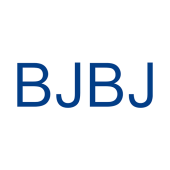TWS (True Wireless Stereo) earbuds have become increasingly popular due to their convenience and portability. They provide a wireless listening experience without the hassle of cords, making them ideal for use during workouts, travel, or daily commutes. If you’re new to TWS earbuds, you may be wondering how to connect them to your device. In this article, we’ll provide a step-by-step guide to help you connect your TWS earbuds to your smartphone, tablet, or other compatible devices.

Charge Your TWS Earbuds
Before you begin the pairing process, it’s important to ensure that your TWS earbuds have enough battery charge. Most TWS earbuds come with a charging case, which also serves as a storage case for the earbuds. Place your earbuds into the charging case and ensure that they are properly aligned with the charging pins. Once they are placed correctly, the earbuds should begin to charge automatically.
Turn on Bluetooth on Your Device
How to connect tws earbuds?To connect your TWS earbuds to your device, you’ll need to turn on Bluetooth. On most devices, you can find Bluetooth settings in the Settings app. Once you’ve located the Bluetooth settings, turn on Bluetooth to enable pairing mode.
How to Connect TWS Earbuds to Your iPhone
Connecting TWS (True Wireless Stereo) earbuds to your iPhone is a straightforward process that requires following a few simple steps. Let’s make sure you pair your earbuds without any hassle:
- Access Bluetooth Settings: Begin by navigating to your iPhone’s Settings. Once there, tap on Bluetooth to enter the Bluetooth settings menu. Ensure the toggle is switched to green, which indicates that Bluetooth is activated.
- Search for Devices: With Bluetooth turned on, your iPhone will automatically start scanning for nearby devices. Make sure your TWS earbuds are powered on and in pairing mode to make them detectable.
- Pair Your Earbuds: Once your iPhone identifies the TWS earbuds, their name will appear in the list of available devices. Simply tap the device name to initiate pairing. After a short moment, your earbuds will be listed under the “My Devices” section, confirming a successful connection.
By following these steps, you’ll enjoy your favorite tunes in no time. Remember to keep both your iPhone and earbuds within close proximity during this process for a seamless connection.
Steps to Connect TWS Earbuds to an Android Device
Connecting your TWS earbuds to an Android device is a straightforward process. Follow these steps to get started:
- Enable Bluetooth on Your Android Device:
- Navigate to your device’s settings menu.
- Select Network and then tap on Bluetooth to enable it.
- Alternatively, swipe down from the top of your screen to access the quick settings and tap the Bluetooth icon.
- Prepare Your TWS Earbuds for Pairing:
- Ensure your earbuds are charged and turned on.
- Some earbuds require holding down a button until a light flashes to indicate they are in pairing mode. Consult your earbuds’ manual if necessary.
- Pair Your Device with the Earbuds:
- On your Android device, wait for it to detect nearby Bluetooth devices.
- Once your earbuds appear in the list, select them.
- If prompted, confirm the pairing request or enter a passcode (usually “0000” or “1234”).
- Enjoy Your Content:
- Once connected, your earbuds will appear at the top of the list of paired devices.
- You’re ready to enjoy music, podcasts, or any audio content.
By following these steps, you’ll be equipped to make the most of your new TWS earbuds with your Android device.
How to Connect TWS Earbuds to Your Laptop
Connecting TWS (True Wireless Stereo) earbuds to your laptop can enhance your audio experience, whether you’re working, gaming, or enjoying some music. Follow these straightforward steps to make the connection:
- Open Bluetooth Settings:
- Begin by clicking on the Start menu on your laptop.
- Navigate to Settings and select it.
- Access Bluetooth Options:
- Within the Settings menu, locate and click on Devices.
- Choose Bluetooth & other devices from the list.
- Add Your Earbuds:
- Click on Add Bluetooth or other device.
- Select the Bluetooth option when prompted.
- Pair Your Earbuds:
- Put your TWS earbuds into pairing mode. Usually, this involves pressing and holding the power button until a light indicator flashes, but refer to your earbuds’ manual for precise instructions.
- When your earbuds appear on the list of available devices, click on them to initiate pairing.
- Complete the Connection:
- Follow any additional prompts that may appear to finalize the connection.
- Once paired, you’ll receive a confirmation message indicating your earbuds are connected.
Tips for a Smooth Connection:
- Ensure your laptop’s Bluetooth is enabled.
- Keep your earbuds close to the laptop during pairing to avoid connection issues.
- If your earbuds don’t appear, try resetting them and performing the search again.
That’s all there is to it! With these steps, your TWS earbuds should now be successfully connected to your laptop, ready to deliver a wireless audio experience.
Enter Pairing Mode on Your TWS Earbuds
To enter pairing mode on your TWS earbuds, you’ll need to follow the instructions provided by the manufacturer. Typically, this involves pressing and holding a button on the earbuds until the LED light starts flashing. Consult your earbuds’ user manual for specific instructions on how to enter pairing mode.
How to Connect Your TWS Bluetooth Earbuds Simultaneously
- Power On: Begin by turning on both earbuds. Generally, this is done by pressing and holding the power button found on each earbud until you see the indicator light blinking.
- Enable Pairing Mode: Once powered on, the earbuds should automatically enter pairing mode. If not, press and hold the power button again until the indicator light flashes, signaling they are ready to pair.
- Connect to Your Device: Open the Bluetooth settings on your smartphone, tablet, or computer. Search for available devices and select your TWS earbuds from the list. Wait for the connection to be established.
- Synchronize: After connecting, your earbuds may automatically sync with each other. You should hear an audible notification or see a solid light on each earbud, indicating they are paired together correctly.
Following these steps, your TWS earbuds should be ready to deliver stereo sound, making your listening experience both seamless and immersive. Enjoy your music or calls without the hassle!
Select Your TWS Earbuds from the Bluetooth Menu
Once your TWS earbuds are in pairing mode, they should appear in the list of available devices on your device’s Bluetooth menu. Select your earbuds from the list to initiate the pairing process. If prompted, enter the PIN or passkey provided by the manufacturer to complete the pairing process.
Yes, you can connect a wireless TWS earbud to almost any laptop! Here’s how:
Ensure Compatibility
- Bluetooth Capability: Check if your laptop has Bluetooth. Most modern laptops do, but if yours doesn’t, consider using a Bluetooth adapter.
- Operating System Support: Both Windows and macOS support Bluetooth connections, making it easy to pair devices.
Steps to Connect
- Activate Pairing Mode on Earbuds: Usually, this involves pressing and holding the power or multifunction button until an LED indicator flashes.
- Enable Bluetooth on the Laptop:
- On Windows: Go to
Settings>Devices>Bluetooth & other devices. - On macOS: Open
System Preferences>Bluetooth.
- On Windows: Go to
- Pair the Devices:
- Once Bluetooth is on, search for available devices.
- Select your earbuds from the list and follow any on-screen prompts to complete pairing.
Troubleshooting Tips
- Out of Range: Keep the earbuds close to the laptop during initial pairing.
- Remove Interference: Ensure there are no other Bluetooth devices interfering with the connection.
By following these steps, you should be able to enjoy wireless audio from your TWS earbuds on any compatible laptop.

Test Your TWS Earbuds
Once your earbuds are successfully paired, you can test them by playing music or other audio from your device. If you experience any issues, refer to the user manual for troubleshooting steps.
Understanding the One-Earbud Issue: How Audio Settings Are to Blame
If your wireless earbuds are playing sound in only one ear, it’s possible that your device’s audio settings are the culprit. But don’t rush to buy a new pair just yet. Here’s how you can troubleshoot and potentially solve this problem.
Possible Causes and Solutions
- Test with Other Devices or Earbuds
- Why? This helps determine whether the issue lies with your device or the earbuds themselves.
- How? Connect your earbuds to another device. If both sides work, the problem likely rests with the original device’s settings.
- Restart Your Device
- Why? Sometimes, a simple restart can resolve glitches, especially after a software update.
- How? Power off your device completely and turn it back on. Then, reconnect your earbuds to see if the issue persists.
- Adjust Audio Settings
- Why? Misconfigured audio settings might cause sound to play from only one earbud.
- How? Access your device’s audio settings. Navigate to the sound balance settings, typically found under Sound > Levels > Balance. Make sure the volume levels are equal for both left and right channels. Additionally, check that the Mono audio option is turned off, as it can direct all sound to one earbud only.
Resolving the issue often requires nothing more than a little patience and some tweaks in your settings. By following these steps, you can potentially restore full stereo sound without having to spend more money on new earbuds.
Why Do Earbuds Only Work in One Ear?
There are several reasons why your earbuds might be working in just one ear. Let’s explore the potential causes and how to address them.
1. Audio Configuration Issues
Before considering replacement, check your audio settings, as simple adjustments might solve the issue.
- Test with Different Devices: Use another set of earbuds or a different device. If the problem persists with the new pair, it might be an issue with your device’s settings.
- Restart Your Device: A quick reboot can sometimes resolve software glitches, especially after updates.
- Inspect Audio Balance Settings: Navigate to your device’s sound settings and look for balance controls. Make sure the sound is equally balanced and the “Mono” audio option is turned off.
2. Earbuds’ Pairing Settings
Occasionally, resetting your earbuds can resolve connectivity problems.
- Reset and Reconnect:
- Access your device settings and find your earbuds in the Bluetooth list.
- Select the option to forget or unpair the device.
- Place earbuds back in their charging case, leaving the lid open.
- Often, tapping each earbud a few times until a stable indicator light appears can reset them.
- Once reset, attempt to pair the earbuds with your device again.
3. Physical or Internal Damage
If neither audio settings nor reset fixes the problem, consider possible physical damage.
- Impact or Water Damage: If the earbuds have been dropped or exposed to moisture, internal components might be damaged.
- Temperature Extremes: Exposure to very high or low temperatures can impact electronic functionality.
In cases of physical damage, check if your purchase is covered under warranty for possible repair or replacement, or consider acquiring new earbuds.
By systematically working through these potential solutions, you can identify and often rectify the problem of earbuds playing in only one ear.
If your earbuds are only playing audio in one ear, resetting them can often solve the issue. Here’s how you can manually reset your earbuds:
- Access your device settings: Open your device’s settings and navigate to the Bluetooth section.
- Forget your earbuds: Locate your earbuds in the list of paired devices and select the option to “Forget” them.
- Prepare the earbuds: Place the earbuds in their charging case and keep the lid open. This is crucial for the reset process.
- Initiate the reset: Tap one earbud four times, then do the same with the other. You should see a solid light indicating a successful reset.
- Reconnect your earbuds: Take the earbuds out of the case and reconnect them to your device via Bluetooth.
By following these steps, you should be able to resolve most connectivity issues that result in sound playing from only one earbud.
Identifying Internal Damage in Earbuds and Recommended Actions
If your earbuds aren’t working as expected after following troubleshooting steps, it might hint at internal damage. Common signals include malfunctioning audio, connectivity issues, or physical damage such as cracks or deformation. Such damage often results from mishaps like drops, exposure to water, and extreme temperatures.
What to Do Next:
- Check Your Warranty:
If your earbuds are still under warranty, contact the manufacturer for repair or replacement options. - Consider Repair Services:
For out-of-warranty earbuds, research local or online repair services. Some third-party companies specialize in fixing electronics. - Replace If Necessary:
Weigh the costs and benefits of repair versus purchasing a new pair. Sometimes, investing in a new set might be more economical.
By understanding these indicators and available options, you can make an informed decision on how to proceed with your earbuds.
How to connect tws earbuds?In conclusion, connecting TWS earbuds to your device is a simple process that can be done in just a few steps. By following this guide, you can enjoy a seamless wireless listening experience with your TWS earbuds.